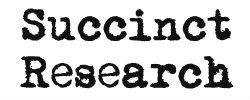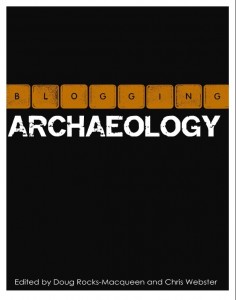(This is the fourth post in a multi-part series on personal branding for archaeologists. In case you missed it, Part I covered some reasons why it’s important to control your online professional persona and Part II discussed how you can use LinkedIn to demonstrate your skills, abilities, and experience as an archaeologist. Part III concentrated on connecting with others via Twitter. This post discusses ways you can use a personal website to highlight your achievements, display your unique personality, and convey your ethos regarding archaeology.)
 Who am I to talk about building and managing a personal website? I don’t even have one myself.
Who am I to talk about building and managing a personal website? I don’t even have one myself.
Keeping it Real Moment #1: I just have to admit; I know very little about building a website. I can dig shovel probes, draw planviews, navigate across mountain ranges with a handheld compass, and drink the coffee at some of America’s worst gas stations, but the amount I know about website development and construction could literally fill a thimble. I can’t code. I’m not the greatest with search engine optimization (SEO) and I have less patience for tech glitches than a Tea Partier does for single-payer health care coverage for all Americans. I know just enough about those topics to be dangerous.
Great news! You don’t need to know any of those things to create your own personal website. You don’t even need to know how to build a website in order to create one that will dramatically help further your personal brand.
Sure, it’s really great to be good at web design and have a firm understanding of how the internet works with regard to the millions of websites out there. But, don’t feel like you need to be a web designer in order to build your own personal website.
As an archaeologist, having your own site is one of the most powerful elements in your personal branding toolkit. Few of us have our own website, including myself, but we all surf the net and use websites almost every day. A personal website should be the hub of your online branding efforts. You can use it to divert traffic from your social media accounts on LinkedIn and Twitter to a virtual repository where you can demonstrate in much greater detail what you have to offer to the field of archaeology. The best part of having your own website is message control; You have total control over what is said and displayed on your site and you can use this power to fine tune, hone, and focus your personal brand to its essence.
This is the fourth post in a series on personal branding for archaeologists that was spawned from a webinar I watched called “How to Build your Personal Brand Online”. The webinar was presented by Jaynelle Ramon and Christine Hoekenga for the University of Arizona’s Human Resources Department. You can learn more about Ramon and Hoekenga’s excellent credentials in this series’ first post.
The Power of Owning your Own Home
Until about 5 years ago, I was a renter. I lived in some of the nicest apartments I could afford and some pretty scrubby ones. These places served my needs: they gave me a place to sleep, somewhere to keep my stuff, and a space to share with others, but I felt no ownership over these dwellings. I didn’t care if something broke in my apartment because it was the landlord’s job to fix it. I also didn’t care if they did stuff to make the place look nice like planting new flowers or painting my building. It added curb appeal, but that didn’t really change the way I felt about my apartment. If the place was a dump and the landlord planted new flowers, it was like adding lipstick to a pig. A little paint and flowers wasn’t enough to make me want to keep living in a pigsty.
There’s no problem with renting and I wouldn’t mind doing it again someday. Owning your own home is a whole other ballgame.
When you’re a home owner, you have to care about your house because there’s nobody else in the world that will do it for you. When things break, you’ve got to fix them. If your house looks worse than the others on your block, you’ve got to make it look better if you want to benefit from your investment. You are directly responsible for the way your house looks and the way it makes you feel. You also directly benefit when you make improvements to your house. You feel better inside when you paint a room in your house or plant a garden out back. Your place looks better when you mow the lawn or buy and install a new front door. Those things make you feel good, but it also makes you feel good to get something back from your investment when you sell your home. If you’ve played the real estate game correctly (purchased the worst house in the best neighborhood you can afford and fixed the place up), you’re going to get a fat financial gain when you sell your place.
Building your own website is a lot like buying your own home. Using LinkedIn, Twitter and other social media platforms to build your own brand is great and it can get you far. But, building your own website and starting a blog (the topic of the next part in this personal branding series) will create a space where you can truly display yourself to the world. All the other branding work should direct traffic to your website, which is the place where you can connect with others on a unique, personal, and professional level.
While I don’t have my own personal website, I use the Succinct Research website and blog as if it was my own personal website. I plan on setting up my own personal site in the near future, but, for now, I’ll share the experiences I’ve gained building the Succinct Research website, my wife’s personal website, and some other websites I’ve created in the past. I’ll also include information about personal websites that was presented Ramon and Hoekenga.
Why Should You Build your Own Website?
If Archaeology Projects are the New Resume, then personal websites are the new portfolio. A personal website allows you to display your work in an easily digestible format. You can upload PDFs of papers you’ve given, PowerPoints of presentations, or photostories of your most recent archaeological endeavors. If you’ve listened to my advice about using searchable keywords in your bio, you probably understand how search engines work and have some sort of idea how you can show up on the internet when people search for your name or your accomplishments (more on that later). The best thing about having a personal website is the creative freedom you have to let your personality shine through.
Here’s what Ramon and Hoekenga have to say about creating your own personal website:
— 56% of hiring managers are more impressed by applicants that have their own website, but only 7% of job seekers have their own site.
— You have more flexibility and freedom to show your skills, experience, and expertise.
— You have excellent control over the content you display.
— Think of it as an online portfolio where you can tell the world a little more about yourself.
Getting Started
Whenever I suggest my peers, co-workers, and acquaintances should get their own website I tend to hear the same things. To make it spicy, I’ve added my rebuttal after those responses:
“I don’t know how to build a website. I’m not a techie.”— Neither am I, but I’ve built over 6 websites in my lifetime. Most of them sucked and I left to go up to digital heaven, but I’ve got one website that at least 2,000 people visit each month. If I can do it, so can you.
“I’ve heard that takes a lot of work and I just don’t have the time”— It does take some work, but you can put in as much or as little as possible. I’m a blogger, student, father, and husband, so my time is at a true premium. Nevertheless, I still find time to work on my site. You don’t have to blog, which is where most of the time is spent. You can just create a website for yourself, add a little content and insert some examples of your work, and just let it slide. That would only take a couple hours. Then, you’ve just got to maintain and update it every month or so.
If you’ve got 5 hours to waste looking for the best swimsuit for your next vacation or researching your fantasy football draft picks, you’ve got the time to build a basic website.
“Doesn’t that cost money? I’m dead broke.”— There are a bunch of free website platforms that you can use. For example, WordPress.com (which I discuss below) is free and easy to use.
“I don’t even know where to start. Don’t you need to hire or talk with a web designer first?”— No. You don’t need to talk to a web designer, although, if you’ve got some money it sure wouldn’t hurt. The best place to start is right where you’re at. Now. Today. Don’t delay.
I’ve covered creating a personal website in my eBook “3 Elements to a Successful Job Search” which you can get for free by subscribing to the Succinct Research Newsletter. I have only used WordPress.org for all of my websites and used Bluehost for hosting, but there are tons of excellent other platforms out there. I have a fellow archaeologist and friend that uses Squarespace for his website. He really enjoys their services.
You can create your own website in less than 10 minutes. All you need is:
1) A domain name— This is like an address for your home. Ramon, Hoekenga, and I strongly recommend purchasing your own name for your domain name. I would have bought www.billwhite.com or www.williamwhite.com, but they were both long gone by the time I thought about building my own website. Buying your own name as a domain is important because it will make your search engine optimization that much easier. When someone types in your name, it looks really good for them to see your personal website with all your own content.
There are a million domain search websites out there, but I think the best way to check and see if anyone has your name for a domain is to simply google “www.[yourname].com” and see if anyone already has it. If your name has already been claimed, think about buying a domain that contains your name with one of the keywords your targeting. For instance, my name has long since been gone but I could always buy the domain “www.billwhitearchaeology.com, www.billwhiteculturalresources.com, or something similar. I think .com names are best because it’s the best known URL suffix, but I’m sure you could still promote your personal brand using another suffix such as .org or .net.
Even if you never create your own website, I suggest you buy your own name as a domain name (ex. www.johndoe.com if your name is John Doe). There are only a finite number of -.com website combinations out there and you should claim your name before someone else does (It’s too late for me. www.billwhite.com was long gone before I started working online).
2) Hosting— This is like the street your website is on. Web hosting is the place where the digital content for your website lives. Hosting companies offers server space for you to store your digital data so that it can be openly accessed through the internet.
Most of the free website platforms like wordpress.com, squarespace.com, and weebly.com provide a certain amount of free hosting. They also allow you to obtain your own domain name for free, but it will oftentimes have the platform’s suffix (ex. www.billwhite.weebly.com).
You can also spend a couple bucks and buy your own domain name and hosting. This is the easiest way to obtain your own specific domain name. It also gives you more freedom with your site, but will require you to do some basic techie stuff. Usually, you can buy your own domain name through your hosting service which makes your annual payments easier. It typically costs about $10—15/ year to own your own domain. Hosting costs around $120—150/year but you can usually host a bunch of websites on one hosting account. I currently have 3 websites on my Bluehost account and it still costs me about $120/year.
Some people I’ve spoken with are slightly confused because there are two different wordpress platforms out there. Here’s how I can tell them apart:
The Difference between the Two WordPress Platforms
There are two kinds of WordPress. http://www.wordpress.com is for bloggers and webmasters that want to make a quality, hassle-free website, with some limitations. WordPress.com is simple to use and free, but you can’t install all the plugins that allow you to sell stuff on your site.
Then there’s http://www.wordpress.org, which is also free. This wordpress lets you to install plugins and widgets to your website that allow you to sell and endorse products including your own. However, you have to pay for hosting with-.org, which can run you between $7 and $12/ month. Most hosting companies charge you for an entire year up front (I use Bluehost and hosting for all my sites cost me less than $100/year).
Personally, I have no experience with WordPress.com because I didn’t want to have limitations on my activities right off the bat. All of my websites are on -.org and, while you will have to learn how to do some slightly techie stuff, it’s pretty easy to learn as long as you have a little patience. Check out this website if you want to know more.
I recommend using www.wordpress.org for your website and Bluehost for your hosting because that’s what I know. I’ve used other hosting and website programs and I can tell you from experience that those two companies in conjunction are a killer combo. They’re easy to use and allow you to do as much as you can with your own personal website, even try making money from it.
3) A template— Like I said, you don’t have to be a web designer to make a reasonable personal website. Templates can make your site look pretty good even if you don’t know how to code. I’ve used a number of templates on Succinct Research and recently switched to the free version of the Customizr theme.
There are dozens of free themes that you can download that will more than suffice for your personal website. I use WordPress and have only used their free themes with decent success. They’re easy to install and, oftentimes, you can find great how-to guides on YouTube that will tell you how to install and them add content.
In case you’re still waffling about starting your own website, here are some YouTube videos that may convince you:
I think you can see creating your own website can be pretty easy, free, and there’s a ton of help out there on the internet that can help you navigate your way through any techie stuff you might encounter.
What do you put on your personal website?
As Ramon and Hoekenga suggested, make your personal website a digital version of your professional portfolio. While you can upload some PDFs and PowerPoints to LinkedIn, your personal website is the best place for this kind of branding because you want it to be the hub of your branding efforts—THE place where you can showcase the things you’ve done that you are most proud of.
While I think it’s a pretty good idea to bear it all online, professionally speaking of course, many archaeologists are rightfully concerned that the things they post online may be co-opted by other researchers before they’ve been properly finished. They worry that someone out there may mistake a blog post or working paper for a fully polished academic journal article and worry about the fallout associated with being “wrong”. Others worry that some unscrupulous archaeologist may take their idea and run with it, beating you to the publishing finish line.
You need to know that EVERYTHING POSTED ONLINE IS PRETTY MUCH FREE GAME. You can request that the visitors to your site ask permission to reproduce your work and you can try and watermark your PDFs, embed code in your pictures, and try to make the things you post your own, but you can never be sure that your content will not be stolen. There are digital copyright laws but it’s pretty hard to keep people from “stealing” the stuff you post online. And, it’s hard to prosecute those that plagiarize your stuff. If you’re worried about someone stealing your work, DON’T POST IT ON THE INTERNET.
You also need to remember that EVERYTHING YOU SAY AND POST ONLINE WILL ALWAYS EXIST SOMEWHERE ON THE INTERNET. The web is constantly archiving our every action online and it is extremely difficult to delete scandalous content once it’s been posted. My advice: ACT PROFESSIONALLY ON ALL MEDIA PLATFORMS AT ALL TIMES, especially on your personal website.
At bare minimum, your website needs to have:
— An “About” section— This is where you put your Bio (you can use the one from LinkedIn or Twitter) and some generic locational information (DO NOT give out personal information like your home address and phone number). Here is where you explain who you are, what you do, and what you think about archaeology. Make it keyword-rich (i.e. make sure you use specific keywords that are relevant to the professional brand you are crafting) because the “About” page is commonly indexed by search engines like Google. As with all things regarding online personal branding, you need to focus on associating your name with certain keywords commonly used by professionals in your field.
The About page can be the first page of your website (also called the landing page) or elsewhere on your site. But, you need to make sure visitors have an obvious place where they can easily click and find out information about you somewhere on the site.
— Examples of your work— You need to have a place on your site that highlights your achievements and projects you’ve successfully worked on. Most websites make it easy to insert PDFs, PowerPoint or Slideshare presentations, photos, and videos. This is the principal space for you to demonstrate your creativity along with your skill.
— A “Contact” section— While you never want to post personal information on the web, you will need some sort of way for site visitors to contact you. The easiest way is via an email address. I’m not sure about other hosting service companies, but Bluehost allows its customers to create personalized email accounts that can be accessed through Bluehost. That’s how I got my bill@succinctresearch.com email address. Feel free to use another email account if you prefer, such as your university or company email address.
It’s probably best for visitors to have more than one location where site visitors can email you. On the Succinct Research Blog, you can connect with me through my social media accounts, an email that I include at the end of each blog post, or through a contact widget I’ve installed on the website’s contact page.
— Links to your social media accounts— Since your personal website is the hub of your branding efforts, it is very smart to include links between the site and your social media accounts. Most good website templates make this easy by having widgets for social media accounts that you can easily make your own. I have these prominently placed throughout the Succinct Research site. These social media widgets make it easy for site visitors to connect with you via social media and spread the word about your site to their online networks.
Those are the four things I think any personal website needs to have. Of course, you can add/support a blog on your website if you want to go the distance and build your online reputation but a blog isn’t absolutely necessary.
How to get “Found” in Search Engines
So you’ve created your own website, it’s connected to your LinkedIn and Twitter accounts, and you’ve uploaded some stuff that you feel shows the world what you can do. That’s great, but you’re not done yet. You’re going to need some traffic to your site if you really want to solidify your professional identity and spread your message to the rest of the world. Getting traffic (i.e. people to visit your site) takes time, but it isn’t necessarily that difficult for archaeologists because there aren’t too many archaeos with websites out there and there aren’t too many people in the world searching the internet for information about archaeology. I mean, comparatively speaking. There are billions of English-speaking people looking for debt and weight-loss solutions. There are only a few dozen looking for information on Hohokam archaeology.
These two factors, few archaeo websites and few archaeo fans searching for specific topics in archaeology, make it easier for you to create a website that will rank high in search engine searches. Since most people do not look past the second page of Google search results, you need to get your name on the front page of the search engine results when people look for a certain topic on the internet. Getting to the top of search engine rankings, specifically Google, is an entire industry in itself. But the basics of search engine optimization (SEO) are generally the same.
In order to rank high in search engine results, you will need to identify a few keywords that you want to target and place those terms in prominent locations throughout your website. Using those keywords in the titles of the pages on your website, in the site’s metatags, and throughout the pages on your site. I’m no SEO scientist, but with your personal website you are simply trying to associate your professional brand with your archaeological research interests, experience, and skills. Since there are so few people searching about specific topics in archaeology, it shouldn’t be hard for you to rank highly for “Hohoham archaeology” or “Boise historical archaeology”.
Finding keywords
In a Google era, long, long ago (2013), you used to be able to use a free keyword search tool provided by Google to see how many people around the world were searching for a given keyword. Google used to also show you several related keywords that you could also use. This is useful because it allowed you to quickly identify relevant keywords that people were searching the internet for answers about, which gave you an idea of how fierce the competition would be if you wanted to rank high in the search results for those keywords.
Those days are gone. Now we have Google Keyword Planner, a shitty “service” that Google provides as a means of selling advertisements through it’s AdWords service. I recently checked out the free keyword search landscape on Google and realized that you have to get an AdWords account if you want to do any sort of keyword research. AdWords is free for those that have a Gmail or Google+ account, but the keyword planner is much worse than the old keyword tool.
Anyway, if you want to figure out some keywords to target on your website you’ll need to go through the Google Keyword Planner and disregard the AdWords suggestions. Here’s a pretty good video that illustrates the basics of using Keyword Planner:
I’m not going to venture deep into the waters of SEO because there are so many “gurus” and professionals out there that can better explain how to get your website ranked in Google. Just read a few blog posts online and stick to the basics. Keywords prominently used in your website is one way to carve out a niche. Blogging is another excellent way because it links your site to other websites, which helps convince Google that your website is more legit, but it also provides ample opportunities for you to create keyword-laden titles that, over time, will help prove your expertise.
There are also a lot of “black hat” ways to get your site ranked, so a simple YouTube search for “how to rank in Google searches” is going to reveal a lot of unsavory stuff that seems like it takes a lot more time and effort than its worth.
Another way to get your website ranked in Google searches, you need to identify some specific keywords with low competition. It would be great if you could find some keywords with low competition and a high number of monthly searches, but, let’s face it, this is archaeology. A couple hundred Google searches each month is pretty good for most archaeology related keywords.
Now that you’ve identified a couple keywords you want to rank for, you should employ some sort of strategy for dispersing them throughout your website. I’ve spent a little bit of time researching how to spread keywords throughout your site in a way that will get you ranked highly for your particular field of interest. This is one of the best videos on SEO for beginners:
There is a whole lot more I could say about keyword research and search engine ranking. If you want to know more about this topic, please email me or write a comment below.
I know I’ve gone a little into the weeds on the whole keyword stuff, but I feel like it’s important for you not only to create a website but to make sure people see it. There are millions of sites floating throughout cyberspace and most of them have little to no visitors each month. If you’re going to go through the effort of making a website, why not create one that people actually see when they’re not just vetting you before a job interview.
Putting it All Together
Creating your own website can be as easy or as difficult as you want it to be. You can simply reserve your own domain from a free web hosting platform and start building from there. Or, for the price of a couple week’s per diem, two pairs of Carhartts, or a Munsell book, you can buy your own domain name, grab some hosting, and start a wordpress.org site that you can make look as professional as you want. Or, if you want to demonstrate true expertise in a certain aspect of archaeology, you can do some keyword research and focus your site on that particular niche. Either decision is going to take a couple hours of your time to start up. Most of my websites were built (domain purchased, added to Bluehost, theme downloaded, and populated with content) in less than 5 hours; although, I’ve spent considerable time nurturing them since then. The choice is yours, but I strongly suggest getting on this one today.
While researching and writing this post, I realized my website has been slipping in the Google rankings for my primary keywords: cultural resource management jobs, historic preservation jobs, jobs in archaeology, and cultural resource management jobs. Looks like I need to work on my website a little more.
Are you motivated to use a personal website to help build your personal brand? Do you need any help, tips, or advice?
Write a comment below or send me an email.
Check out Succinct Research’s most recent publication Blogging Archaeology. Full of amazing information about how blogging is revolutionizing archaeology publishing. For a limited time you can GRAB A COPY FOR FREE!!!! Click Here
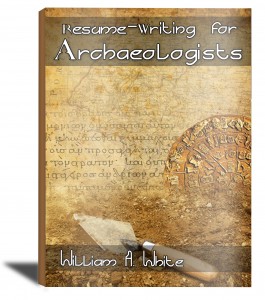 “Resume-Writing for Archaeologists” is now available on Amazon.com. Click Here and get detailed instructions on how you can land a job in CRM archaeology today!
“Resume-Writing for Archaeologists” is now available on Amazon.com. Click Here and get detailed instructions on how you can land a job in CRM archaeology today!
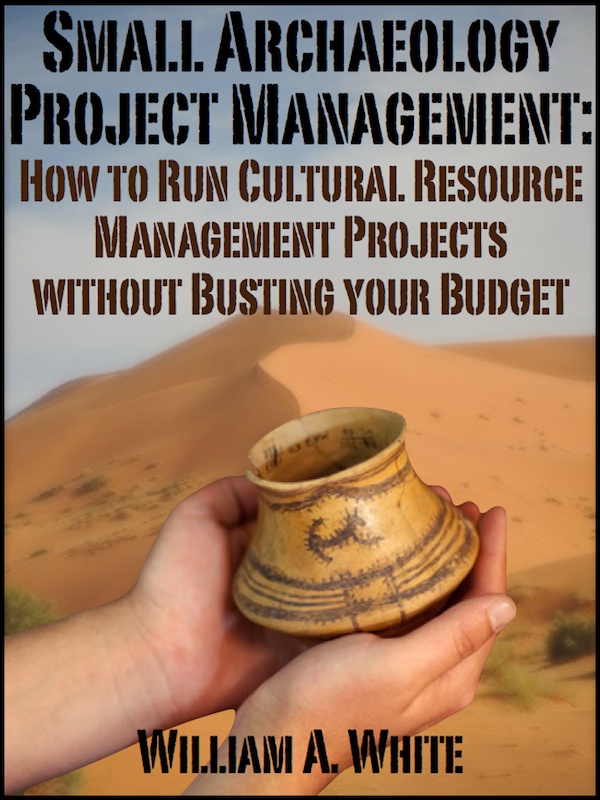 Small Archaeology Project Management is now on the Kindle Store. Over 300 copies were sold in the first month! Click Here and see what the buzz is all about.
Small Archaeology Project Management is now on the Kindle Store. Over 300 copies were sold in the first month! Click Here and see what the buzz is all about.
Join the Succinct Research email list and receive additional information on the CRM and heritage conservation field.
Get killer information about the CRM archaeology industry and historic preservation.