 I’ve heard most of the arguments against going paperless in cultural resource management archaeology and I can tell you the risks far outweigh the benefits:
I’ve heard most of the arguments against going paperless in cultural resource management archaeology and I can tell you the risks far outweigh the benefits:
- Doesn’t it take more time to record sites using tablets?
- What if the technology fails?
- What if we break our tablet/laptop in the field?
- It’s too expensive to buy tablets/laptops for every field tech?
- Won’t we have to create apps or separate files for that?
- We don’t have the budget to teach all our field people how to use this new technology?
- What will techs do during down time? How will we keep them billable?
All of these excuses boil down to one statement: Companies don’t want to change.
It’s true. CRM companies, university departments, and, most importantly, archaeologists do not want to change because we’re scared. We worry about losing data even though we’ve done a pretty poor job of curating all the data we’ve created so far (just ask any museum director). We are worried that the initial costs of creating digital field recording paperwork will be so high that we might lose money. And, if we lose money, we’ll all be out of a job.
Well guess what? We’re already losing money because of the way we’ve been doing business. The traditional way of recording data in the field on paper is wasteful, archaic, and a travesty to doing justice to the very resources we’re supposed to be managing. It also stunts professional, intellectual, and financial growth because it keeps us in the same place as we’ve been for over a century.
Doing the same thing for over 100 years and calling it business
This year (2015) is the centennial of the University of Arizona’s School of Anthropology. As part of the celebration, an exhibit of memorabilia associated with some of the top minds in Arizona archaeology was displayed at the university library’s special collections building. I’m a Wildcat now and never cease to be amazed at the discoveries made by the previous researchers of this university. Naturally, I sauntered on over to special collections and spent a few minutes perusing the exhibit.
The exhibit was very interesting. It was awesome to see the paperwork penned by some of Arizona’s most famous anthropologist: Emil Haury, Byron Cummings, and Henry Dobyns. Perhaps the most interesting items were field notebooks chronicling the activities at major archaeological sites like Point of Pines and Snaketown.
What do all these items have in common with the way we’re doing archaeology today? It’s not the theories or commitment to accuracy that the old timers had. It isn’t the fact that these early pioneers were dedicated to dispelling myths and documenting fragments of the past. And, it definitely isn’t that they got to dig at sites nobody else has gotten a crack at (We’re still digging some of the sites today).
The one thing we have in common is that we’re still writing our information down on paper. In 19091910, the then director of the Arizona State Museum Byron Cummings conducted a survey of the Kayenta region which included the Betatakin Ruin. He wrote down these discoveries on paper. Emil Haury’s influential excavations at Snaketown in the 1930s were also written down on paper. He did it again when he revisited Snaketown in the 1960s. I don’t mean to compare my recent field school to any of these amazing projects or denigrate the discoveries these archaeologists made. I simply want to point out that after more than 100 years, Arizona archaeologists are still writing down stuff on paper even though there are more durable and capable methods of recordation. Based on my conversation with other archaeologists, Arizona is no different than most of the country.
What other business in this country is still doing things the same way they did in 1915? This will not do.
Scanning is not a job. It’s a chore that people shouldn’t get paid to do
We don’t usually get paid to wash our dishes after eating lunch at the office. We also don’t get paid to keep our workstations tidy or organize our file cabinets. We definitely do not get paid to wipe our backsides after going to the bathroom. Those are not job tasks highlighted in any description. They’re simply chores that are expected to be done in order to accomplish the real tasks in our job descriptions.
Why is stuff like transferring photos and scanning field forms an actual paid job task when we have computers/tablets that can do these chores automatically?
Many will answer this question along these lines, “If techs didn’t have scanning, they wouldn’t have anything to do. How would we keep them billable?”
I can think of dozens of things techs can do that would help build the bottom line AND keep them billable. Here are just a few:
- Work on the company website’s SEO.
- Use LinkedIn to identify potential clients.
- Database management (i.e. make sure all the artifact catalogs, project files, photos, and other digital data are all in the proper location on the server).
- Write company blog posts.
- Help turn CRM reports into vernacular eBooks that can be downloaded by other CRMers, students, and the public.
- Guest write for eZines like the Huffington Post, PreservationNation, or local universities.
- Create social media marketing materials or research the feasibility of market options in a geographic area.
- Build field recordation apps or improve on the ones you have.
- Graphics.
- GIS.
The list goes on.
I can hear a bunch of you guys laughing at these suggestions. “Have techs do what? They’re not capable of that type of work. I mean, they’re only archaeological technicians. They’ve ONLY got a bachelor’s degree. That’s the kind of work our PIs and marketing specialists do. We can’t have techs doing that kind of stuff.”
If you don’t have confidence in your archaeological technicians to do anything besides scan paperwork or dig a shovel probe, why the hell are you keeping them on the payroll? Arch technicians aren’t simple digbots that are here to walk across lava-hot basalt outcroppings in 100+ degree heat or dig shovel probes in the swamps of Georgia. They’re not just office assistants that should be scanning paper into PDFs. Archaeological technicians are professional archaeologists. The ones with college degrees really, really, really want to get permanent positions because this is the job they’ve always wanted to do. When you allow them to do stuff online that benefits the company, you are empowering them to help make their job more stable and help bring in additional revenue. When you stunt this growth, you are basically chopping the ladder out from underneath them and keeping your business in a straightjacket.
Okay, okay. I know what you’re gonna say now. “Not everybody wants to do online stuff. Some techs just want to dig and that’s all.”
Here’s my response: Fire those techs. Immediately. If they don’t want to learn anything but archaeology, you can’t use them.
CRM is a business; it’s not just digging holes for artifacts (That’s called looting, which can also be turned into a business). Business happens online. If your company doesn’t have an online presence, it is standing still. If your employees are unwilling to learn how to make your business prosper using a computer or on the internet then they are dead weight. In most states, we can hire day laborers to dig holes. We can get some temp workers to scan paper. They cost a lot less but reputable firms don’t typically use them. We hire young archaeologists because they’re professionals who want to learn more about the world around them. Part of this learning involves figuring out how to make money doing what we love (i.e. archaeology). The computers and the internet are the most accessible vehicles for finding the money we need in order to do archaeology, so you need to fill your company with people that are willing to learn these skills.
My recent battle with a copy machine while attempting to scan field forms demonstrates the total waste of time this chore can be. You’ll have to pardon my rant in the YouTube video. I made it while I was angry:
Of course, there are several reasons why I was unable to effectively turn my paper data into digital data:
User error As you can see, I do not really know how to use this copier. I wasn’t able to scan to my USB drive even though I know it should have been possible. I also did not know how to change the settings so the copier wouldn’t instantly try to email my document until I’d finished the whole job. And, I didn’t know how to scan each side of every page sequentially and send them as a single document (the Xerox kept trying to email every single PDF as I scanned it, which would have added hours of additional work on Adobe Acrobat).
My ineptitude made this project more difficult I admit my faults and, perhaps, things would have gone better had I known how to use the device. I have a lot of learning to do.
I was scanning damaged paper Field forms aren’t the best material for scanning through a copier like this one. The paper we use in the field gets dirty, rained on, and otherwise thrashed. Also, it is punched for a 3-ring binder so we can carry it around with us while at the jobsite. Maybe this chore would have gone better if I’d used better paper (like copying each form to a nice, white sheet of paper THEN running it through the scanner).
I am pompous Finally, I simply didn’t respect the task at hand. I thought my time could be better used on other tasks than scanning field forms. It’s not that I didn’t think it was important. I just felt like it was unnecessary so I got irritated pretty quickly (To be fair, I did spent almost an hour fixing jams, watching tutorial videos, and repeatedly trying to scan the same thing to only get 14 pages turned into a usable PDF. That would probably enrage a lot of people.)
All of these asides aside, trying to scan these field forms took too much time and effort. It could have all been avoided if I’d used a paperless recordation system while in the field. It took about 30 minutes to download and backup over 7 GB of field photos and videos, but it took over 5 hours to scan and save all the field forms. That’s longer than it took to create this YouTube video, write the accompanying post, tag it with some SEO, and upload it all to the internet.
Ultimately, it took:
4 hours to scan the forms (Including the hour I wasted deleting incomplete scans and fixing paper jams. I had to go to another university printer to finish the job.) [$15/hr + $30 overhead = $180]
1 hour to label, store, and backup the resulting PDFs [$45], and
30 minutes to transfer these files to some jump drives so I could mail them to my colleagues in Idaho [$22.5].
Total: 5.5 hours turning field paperwork into portable digital files [$247.5].
*CRM rates for an entry-level field tech are in block parentheses. Including a 200% overhead that would have covered facilities, administration staff, and proposaling at a CRM company. I just pulled that overhead number out of the sky. Many companies have much higher overhead while others are below that.
Based on these calculations, the simple chore of scanning files cost the client almost $250. This was only for a small project. Imagine the scanning required for a 6-month stint in the field or a project with a much larger crew than was deployed at River Street. A 10” Samsung Galaxy Tab A costs about $300. The entire task of paperwork scanning could be eliminated with this device and a field recordation app/system/writable PDF. What would you rather do: Keep charging clients/taxpayers for your techs to scan paperwork; or buy a tablet, teach them how to record field data on the tablet, THEN have them spend the rest of that overhead working to find you more clients?
(FYI: I spent about 2.5 hours making this post and the YouTube video. About 1,000 people will see this blog post. Imagine what I could have done with 2.5 billable hours writing a SEO optimized blog post highlighting how you just served your biggest client.)
None of this accounts for the tens of hours I will spend turning these PDFs into usable Excel, Access, Microsoft Word, and InDesign files that will be used to create the final report. However, this work does take skill and experience. Creating usable data files is part of archaeology, but it could also have been made much easier had I used a paperless field recordation system.
The Future is Paperless. The Future is Today.
Fortunately, there is a better way. My friends and fellow archaeologists Chris Webster and Russell Aileen-Willems are hard at work on transitioning us to paperless archaeology. They aren’t the only ones. You’ll have to read the next post if you want to see how archaeologists are transitioning to paperless recordation.
What do you think? Should cultural resource management archaeology go paperless? Is scanning paperwork a useful task or a chore? Am I crazy? Write a comment below or send me an email.
Check out Succinct Research’s most recent publication Blogging Archaeology. Full of amazing information about how blogging is revolutionizing archaeology publishing. For a limited time you can GRAB A COPY FOR FREE!!!! Click Here
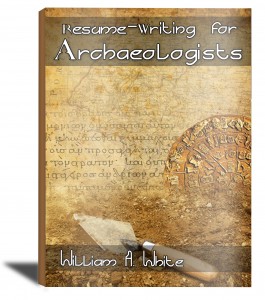 “Resume-Writing for Archaeologists” is now available on Amazon.com. Click Here and get detailed instructions on how you can land a job in CRM archaeology today!
“Resume-Writing for Archaeologists” is now available on Amazon.com. Click Here and get detailed instructions on how you can land a job in CRM archaeology today!
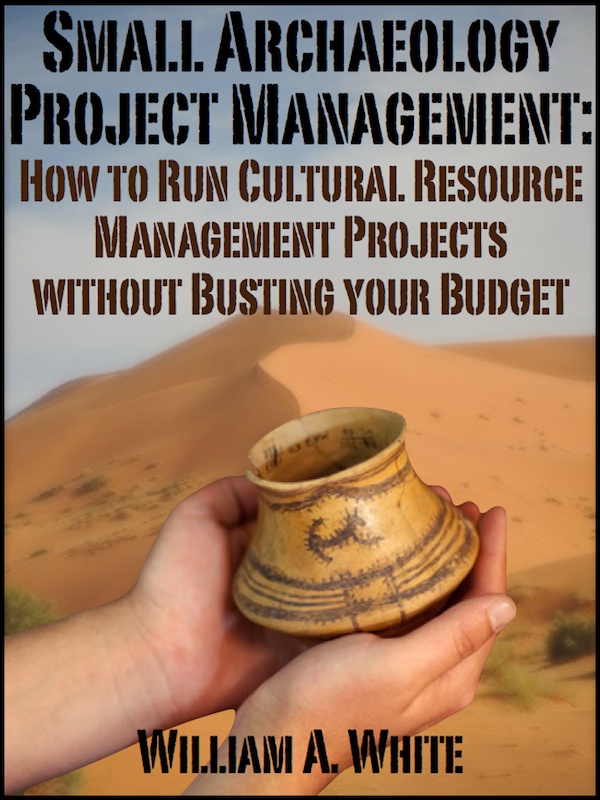 Small Archaeology Project Management is now on the Kindle Store. Over 300 copies were sold in the first month! Click Here and see what the buzz is all about.
Small Archaeology Project Management is now on the Kindle Store. Over 300 copies were sold in the first month! Click Here and see what the buzz is all about.
Join the Succinct Research email list and receive additional information on the CRM and heritage conservation field.
Get killer information about the CRM archaeology industry and historic preservation.
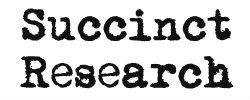


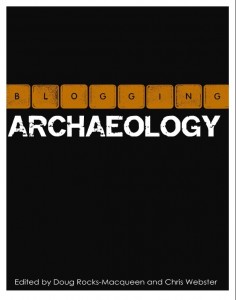
Well said Bill.
I think the saddest part is that the first ‘go digital’ conversation I ever had was in 1999. Not a long time overall, but way too long to still be having the discussion.
I also agree 100% about busy work for techs. Don’t give busy work to a hire. Hire because you have work. Your budget goes no where by making up grunt work. And more to the point, by making a lean field->office transition you can reduce your billed hours, but also increase your billed rate. It’s a big shock to see, but a large bill rate isn’t outrageous if you are completing the project. You saw my previous post about this, but I just had it happen again last week. Client accepted a budget at half mine, comes back the next day because that person can’t get it done. I exceeded the expectation and my bill rate reflects that.
People don’t want to online stuff? What?! Fire them. I don’t understand these friend hires where a tech only does excavations. That person is useless. What are they going to do when their knee is shot? The recent grad has more lab experience and is a better hire.
I think in the end, I’m ok with so many wanting to stay in paper. That means my clients have the edge when I deliver their new paperless workflow. Then I can take their success and turn it into more clients.
I hear you Jon. Thanks for writing a comment.
Techs need to be able to do all kinds of stuff in addition to digging holes. This is the case with any industry, by the way, so diversify your skillset while increasing your aptitude at one particular specialty.